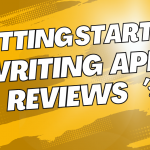Mastering Google Business: A Guide to Optimizing Your Online Presence
Google Business is a vital tool for local businesses looking to enhance their online visibility. By creating a robust Google Business Profile, businesses can manage their information on Google Search and Maps, making it easier for potential customers to find them. This article dives into the different aspects of Google Business, including creating a profile, optimizing listings, leveraging customer reviews, and analyzing insights to drive growth. Whether you’re a small business owner or a marketer, understanding how to effectively utilize Google Business can significantly impact your local search success.
Creating Your Google Business Profile
Establishing your Google Business Profile is the first step to improving your local search visibility. To start, you need to log in to Google My Business and click on the “Manage now” button. If you haven’t created an account yet, you’ll need to input your business name and address. It’s essential to ensure that your business name matches your actual business name to avoid confusion. Each listing should be verified through the process, which often involves receiving a postcard with a verification code at your business address.
Once you have verified your listing, you can provide essential details such as your business hours, contact information, and a brief description of your services. Each of these elements plays a key role in how customers perceive your business online. You should aim for clarity and accuracy in this information, as inconsistent details can lead to missed opportunities. Adding high-quality images of your products, services, or storefront also helps make your profile more appealing to potential customers.
Get $25 For Your First App Review
Optimizing Your Google Business Listing
Once your profile is set up, the next stage is optimization. A fully optimized Google Business listing can significantly improve your search rankings. Keywords play a critical role here. Incorporate relevant keywords in your business description, services, and posts to improve visibility when users search for terms related to your business.
Another vital aspect is the use of attributes. Google allows businesses to highlight specific offerings such as “wheelchair accessible” or “outdoor seating.” By enabling these attributes, you make it easier for customers searching for these features to discover your business. *Additionally*, keep your business information precise and current, especially during special events or seasonal changes. Consistency across all platforms enhances your credibility and boosts SEO efforts.
Leveraging Customer Reviews
Customer reviews are a powerful component of your Google Business strategy. Not only do they contribute to your overall ranking, but they also influence potential customers’ decisions. Encourage satisfied customers to leave positive reviews by making it easy for them to do so. You can send follow-up emails post-purchase, include review links on your website, or even display QR codes at your physical location.
Moreover, actively engaging with reviews—both positive and negative—can enhance your business reputation. Responding to reviews shows customers that you value their feedback and care about their experience. Address negative feedback professionally and constructively—this can turn a disgruntled customer into a loyal one. By nurturing your online reputation, you strengthen the trust potential customers have in your business.
Get $25 For Your First App Review
Analyzing Insights for Growth
Another great feature of Google Business is the Insights tool. This provides valuable data on how customers interact with your business listing, including how they found your listing, the actions they took, and even the demographics of your audience. Monitoring these insights helps you understand what’s working and what needs adjustment.
For instance, if you notice a spike in customer calls after a specific post, consider creating more content around that topic. Alternatively, if you find that customers are often searching for a particular service that you don’t prominently feature, consider revising your listing to better highlight those services. This continuous analysis fuels informed decision-making and helps align your marketing strategies with your customer base’s interests.
Understanding and utilizing Google Business effectively can top off various aspects of your business operations. You gain not just visibility but also the potential for strong customer relationships and informed decision-making. By actively managing your online presence, you position your business for organic growth in an increasingly digital marketplace.