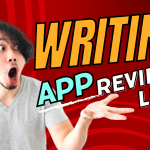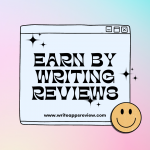How to Write a Review for an App: A Comprehensive Guide
Writing a review for an app is an important skill that can influence its success and provide valuable feedback to developers and users alike. A well-crafted app review highlights key features, usability, and performance, guiding potential users in their choices. This article aims to provide you with a step-by-step process to write a comprehensive and insightful app review that is both engaging and informative, ensuring that your voice stands out in a crowded marketplace.
Understanding the Purpose of Your Review
Before diving into writing, it’s essential to comprehend the purpose of your app review. Reviews serve multiple functions; they help potential users make informed decisions and provide critical feedback to developers for future improvements. By clearly articulating your experiences and opinions, you contribute to a transparent ecosystem where users can trust shared insights.
Consider the audience for your review. Are you writing for casual users who need straightforward advice, or are you addressing tech-savvy individuals looking for in-depth analysis? Tailoring your insights to your audience’s needs can significantly impact the effectiveness of your review.
What to Include in Your Review
To write a comprehensive app review, consider including the following elements:
- App Overview: Start with a brief summary that includes the app’s purpose, developer, and its category (e.g., productivity, gaming, fitness).
- User Experience: Discuss the user interface, navigation, and overall experience. Was it intuitive and visually appealing?
- Features and Functionality: Highlight significant features, their effectiveness, and any unique attributes. Did they meet your expectations?
- Performance: Evaluate the app’s speed, stability, and any bugs encountered during use.
- Value for Money: If applicable, comment on the app’s pricing structure—Is it worth the cost compared to similar apps?
Effective Writing Techniques
Writing style matters when crafting an engaging app review. To capture the reader’s attention, employ descriptive language and personal anecdotes. Sharing your experiences creates a relatable narrative, allowing readers to connect with your review.
Additionally, maintain a balanced perspective. While it’s important to highlight flaws, recognize the app’s strengths as well. Using phrases like “This feature really stood out because…” can offer depth to your critique. Also, consider using bullet points for concise information delivery, making your review easy to skim.
How to Rate the App
Choosing a rating system can help quantify your review, offering readers a quick insight into your overall opinion. Whether using stars, numeric scores, or descriptive phrases, ensure it aligns with the content of your review. For instance, a five-star rating system is common and easily understandable:
- 5 Stars: Exceptional, transformative experience.
- 4 Stars: Very good with minor issues.
- 3 Stars: Average, with some improvements needed.
- 2 Stars: Fair; often frustrating.
- 1 Star: Poor, unfit for use.
Make sure to explain your rating within the review. This adds context and helps the reader understand why you came to that conclusion, enhancing the review’s credibility.
Polishing Your Review
After writing your initial draft, take time to revise and polish your review. This step is crucial; even minor mistakes can detract from your message’s clarity and professionalism. Check for grammar and spelling errors, as these can undermine your credibility.
Another aspect to consider is the length of your review. Too short may appear insubstantial, while excessive length may deter readers. Aim for a well-balanced review, typically between 300-500 words, ensuring you’re informative without being overwhelming.
Conclusion
Writing a thoughtful app review is both an art and a science. By understanding your audience, including essential elements, employing an effective writing style, rating the app appropriately, and spending time on polishing, you can create a review that is both impactful and informative. Remember, your insights help others make informed decisions while providing feedback that can drive improvements in the app. So, gear up, dive deep into your app experience, and share your insights with the world!
FAQ
What should I avoid when writing an app review?
Avoid vague statements and overly technical jargon that may confuse readers. Also, steer clear of making personal attacks against developers; constructive criticism is much more effective.
How long should my app review be?
An ideal review length is between 300-500 words. This provides enough detail while remaining concise and readable.
Is it necessary to include screenshots in my review?
While not mandatory, including screenshots can enhance your review by providing visual evidence of your points, making the content more engaging and informative.